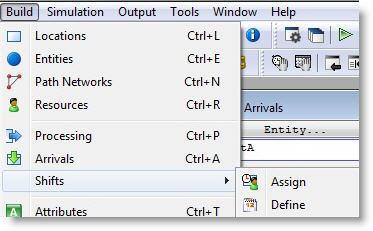
Weekly shifts and breaks for locations and resources are defined using the Calendar Editor. Shifts and breaks are defined by selecting blocks on a grid divided into days and hours.
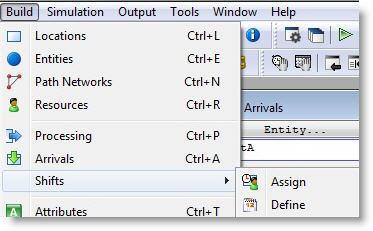
|
© 2016 ProModel Corporation • 556 East Technology Avenue • Orem, UT 84097 • Support: 888-776-6633 • www.promodel.com |